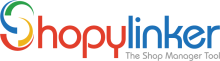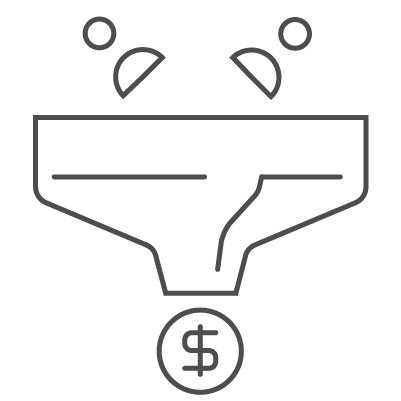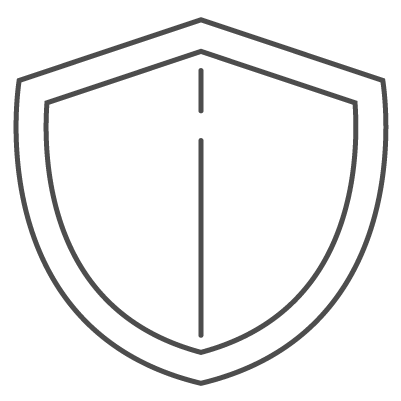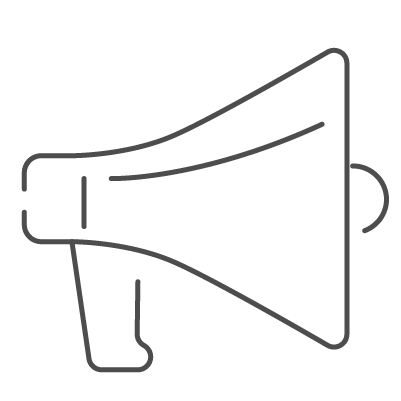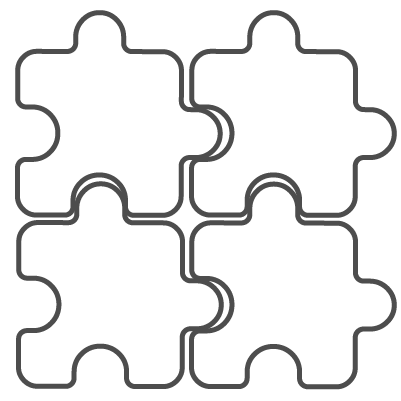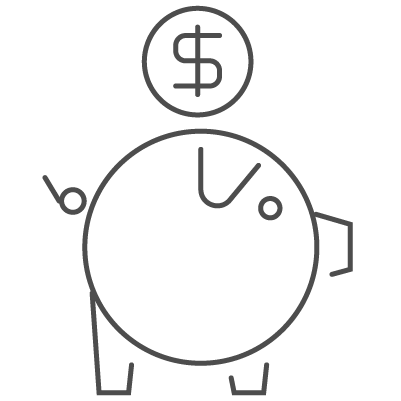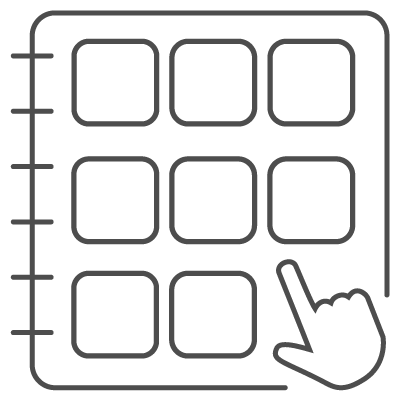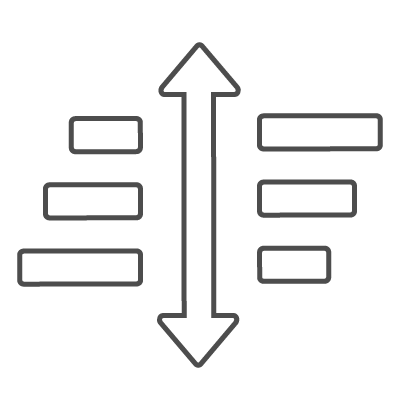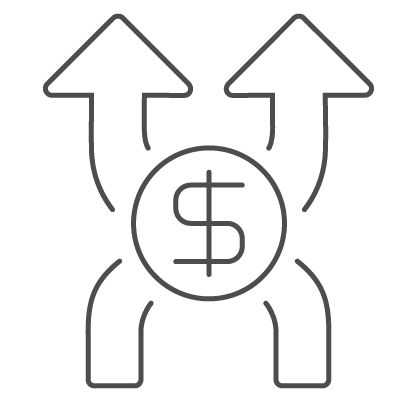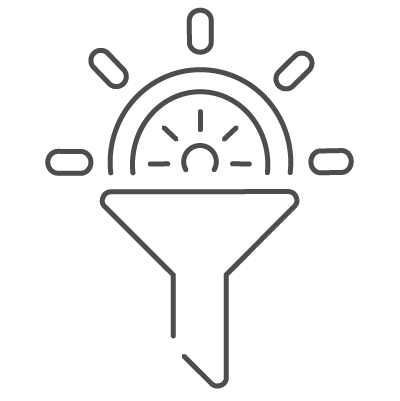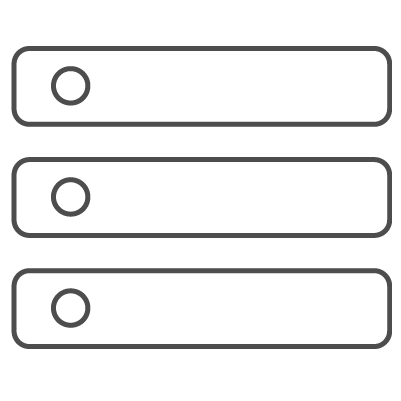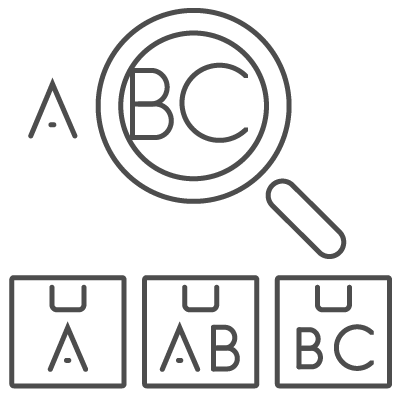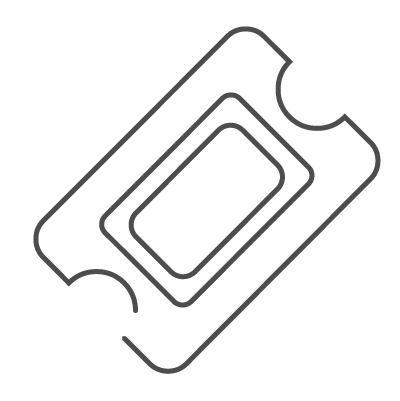- Home
- »
- Import/Export
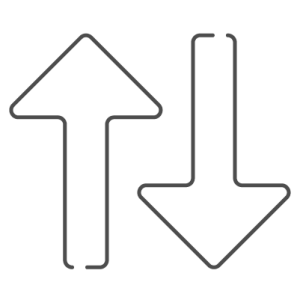
IMPORT/EXPORT
Update your catalog with a single click
With this functionality, you will be able to update and transfer data from files to your store or vice versa, in different digital formats in just a few clicks.
Thanks to a guided process, you will be able to configure in minutes the necessary parameters for the development of the different actions.
Automated systems that will ease the tedious work of passing information back and forth
Export
With Shopylinker you can export specific entities to digital files. With options such as the possibility of exporting categories, products, characteristics, brands, tags and suppliers, it also offers the selection of specific fields and additional filters. Our tool makes it easy for you to migrate data to other stores or management systems.
Import
The import function will allow you to import categories, products, characteristics, brands, tags and suppliers. With options such as individual field selection and protocols for existing or non-existing entities, ideal for one-time non-recurring imports.
Customized import
Mainly aimed at importing products and related data, it allows you to save the import configuration for use in future imports or to edit it. Ideal for imports from files provided by suppliers, you will be able to link directly to a supplier and update products already created in the catalog and create new products if they are not in the catalog.
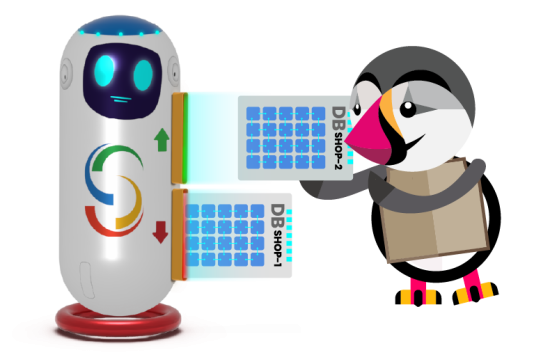
Our goal is to grow your business
What are the benefits of Shopylinker's Import/Export functionality?
Increased efficiency in data management since it is a single click.
Flexibility in data management since you will be able to do it in different digital formats (XLSX, CSV, TXT, JSON).
Secure data migration without risk of loss.
Savings in management time.